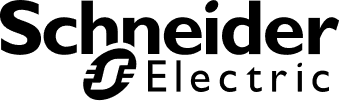Phpstorm 8 Release: What PhpStorm Brings For Developers
PhpStorm by JetBrains is a cross platform and commercial IDE for PHP, which is constructed on JetBrains IntelliJ IDEA platform. It offers an editor for HTML, PHP, and JavaScript with the error prevention, on the fly code investigation and automated refactorings for JavaScript and PHP code. JetBrains is popular for the premature access platform on the IDEs they create, which is a pre-release edition of the IDE. It is made available for the public ahead of time of the release. This gives people a chance to examine it, report errors and bugs and also offer feedback so that the changes will include by the JetBrains.
What is PhpStorm 8?
It acts like Beta, only not the beta people used in recent times. PhpStorm 8 is the most recent version of the PhpStorm, the favorite IDE of many people all over the world. Currently, the latest version of the PHP IDE is available on the web in order to download and use. With this released version, developers can meet their needs, who are working with developing and proven web technologies and methods, for both back and front end development. This carries out still even more revolutionary technologies and techniques to assist developers in taking the pleasure of web development with deepest ever highly developed support and code understanding for remote environments. Have a look at some of the features that are added in the latest version of the PhpStorm, mentioned below:
Support to PHP language
There are so many additions being included in the PHP language feature:
- The impact of language injections: The rework has been completely done with the language injections into the literals of the PHP language in order to assist complicated expressions. These expressions involve a probability to substitute dynamic portions with feasible values. When you are working with queries related to SQL, these expressions are important. It leads to the increase in productivity when you are testing or writing database queries.
- Track PSR-0 or PSR-4 norms on namespace roots: you can easily track PSR-4 or PSR-0 norms with the PhpStorm. This is because it carries out the test and source directories for PHP with matching for namespaces and project structure. It can identify the structure of PSR-0 on a new project or retain structure when a new class is created and also refactorings. It offers various related inspections.
- Stay up to date with the PHP development: It supports the latest version of the PHP that is 5.6 that includes use const, exponentiation, constant expression, use function, argument packing, variadic functions and many others. If your project has all these language features, there is not at all any reason not to update it to the most recent version of the PHP.
- Wide modifications to notice the dissimilarity: Whenever a new version is released in the market, the PhpStorm turns into more sophisticated in all of its subsystems. In this latest version, there is a presence of new inspections and intentions, type inference, formatting and many other primary developments that incorporate Markdown support in blocks of PHPDoc, return type of Iterator or ArrayAccess, and realization of uniform multilevel arrays.
Behat made PHP’s BDD simple
With this latest version, a developer can do BDD (Behavior Driven Development). It is made possible with the existence of Behat BDD framework assistance. You can take one step further and start writing human readable stories, describing the actions of your application. Behat support includes configuration and installation helpers, Run Configuration and Behat Intellisense.
Frameworks
There are some additions made in the frameworks. Blade template engine is completely supported that includes directive code completion, blade syntax highlighting in template files and many others. There is also a presence of a WordPress Plug-in that offers features such as Integration feature for new plug-ins and current projects, code style, evolution environment configuration, integration with the command line tool of the WordPress, that is, WP-CLI. As Drupal 8 is going to be released in the market soon, this latest version of PhpStorm is already available with complete support for it.
It also supports other previous versions of Drupal such as hooks, auto configuration, and navigation. Drupal Symfony2 Bridge Plug-in carries out the various features that are specific to symfony2 in order to get benefited of the PhpStorm 8. It is important to keep in mind that this updated version supports all of the major frameworks, including plugins related to third party frameworks that involve Laravel, CakePHP, Magento, and Symfony2 and so on.
Stay with trending web technologies
With the PhpStorm 8, you will be able to keep up with the latest web technologies. You can make use of the highly developed support of this version for the famous AngularJS framework. You can also use Grunt, which is a task runner for the JavaScript, can automate various tasks while developing an app. There is also an existence of Cordova or PhoneGap integration via a plug-in so that it can implement run and match commands with the latest Run configuration of the PhoneGap/Cordova.
Remote PHP Interpreters
With the remote PHP interpreter, you can run an application. You can also run PHP based tools on a creation like environment, whether it is a virtualized production server or a real one. In this manner, you will be able to ensure that the application is completely deployed to the creation, without any kind of inconsistencies. PhpStorm8 is capable of treating a remote interpreter like a local one. Whether you have configured remote PHP interpret using Vagrant, SSH credentials or deployment, configuration, you can make use it for running, debugging and testing purposes. The latest version also features, debugging, testing and Zend Server z-Ray.
IDE Enhancements
There are some other improvements that are added to this version. Take a look at some of them:
- Multiple selections and carets: A developer can work with various cursors just in a single file in a simultaneous manner.
- You can work with separate files and no need to create a project.
- There are some beneficial features that are taken from IntelliJ Platform such as New Code Cleanup action, Editorconfig Support, Bundled Scratch Plug-in and Enhanced Find in path.
WeblineIndia provides bespoke mobile and web development services and software solutions to small, medium-sized, and large enterprises in USA, UK, Canada, Australia, and New Zealand.

As a Digital Marketing Specialist, I have over 10 years of experience helping businesses improve their online visibility and reach. I have a proven track record of success in developing and executing SEO & content marketing strategies that deliver results. I am also an experienced content writer and marketer, and I am passionate about creating content that is both informative and engaging.