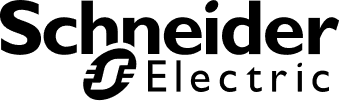Oracle’s Java 16 is Here: Check Out All Exciting Features It Brings
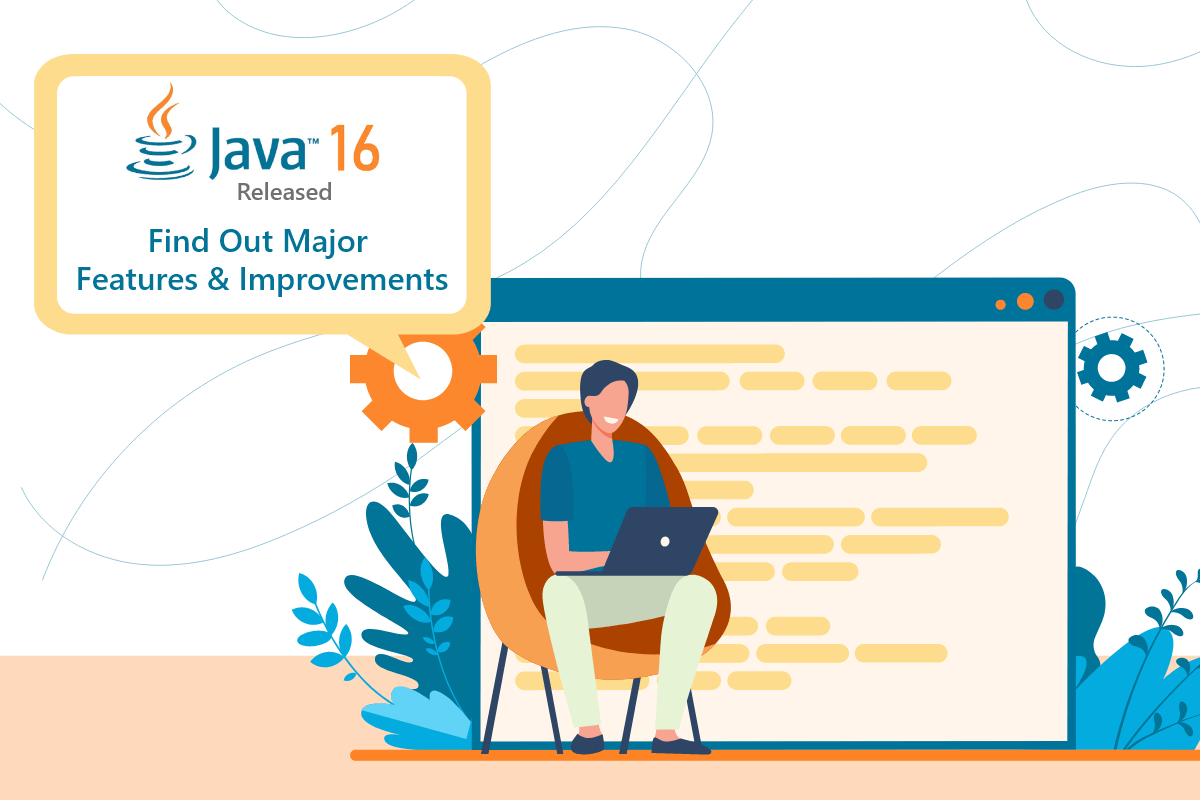
For the users who are new to Java development, before having a look at the new features/services of Java 16 let’s see the introduction of Java. Originally, Java was designed for the interactive television industry, but unfortunately, at that time, the technology wasn’t highly advanced for the television industry. The team members of java worked together to develop technology solutions for set-top boxes, televisions, etc. However, it was found that the technology is more suited for internet software application programming which led James Gosling to develop Java in 1995. Today, he’s known as the father of Java.
The main principles for establishing Java programming were platform-independent, robust, secured, simple, multi-threaded, high-performance, dynamic, and interpreted. With the advancements in technology and the extensive popularity of this programming language, numerous configurations are built to suit several different kinds of platforms.
Oracle Announces Java 16
Coupled with the capability to boost the platform’s performance, security, and stability, Java is still one of the most famous software programming languages among software developers.
Oracle is now proud to announce Java 16 for enterprises and software developers. The Java 16 release has 17 enhancements that are sought to boost the productivity of software developers. They are known as JDK enhancement proposals – JEPS.
The seventeen different JEPS provided along with Java 16 are grouped in six different categories. Let’s go through those new enhancements in this post.
What’s New in Java 16?
As stated, the features are combined into six categories. Let us see the benefits Java 16 will provide to all Java development companies. They are:
1. New Language Feature:
- JEP 394 Pattern Matching for Instanceof – This feature, java instanceof pattern matching was initially introduced in Java 14 & enhanced in 15 and now further enhanced in Java 16. It strengthens the programming language for the instance of the operator of java pattern matching.
- JEP 395 Records – The records offer a portable syntax to declare classes. It helps in the reduction of verbosity of such classes and enhances code maintainability and readability.
2. JVM Updates:
- JEP 376 Java ZGC Concurrent Thread Processing – This feature of Java 16 enables the movement of ZGC Java thread stack processing right from the safe points to a concurrent level. It helps to enhance the performance and efficiency of the java software application developed.
- JEP 387 Elastic Metaspace – This feature returns the unused JVM metaspace, also known as the Hotspot class-metadata memory, to the operating system instantly. To reduce maintenance costs, the JVM metaspace code is simplified.
Also Read: Advantages and Disadvantages of Java
3. Net Tools and Libraries:
- JEP 380 Unix domain socket channels – The Unix-domain sockets are one of the Unix platforms’ oldest features. It adds the socket support Unix-domain to the socket channel and APIs of the server socket channels in the packages of java.nio.channels. It is used for inter-process communication on the same host.
- JEP 392 Packaging Tool – The tool allows the packaging of self-contained Java applications. The end-users are given a natural installation experience since it supports native packaging formats. It further helps to enhance end-users experience when software applications are installed using the app store model.
We are a popular Java development solutions provider offering high-quality Java software development services to suit mobile and web applications. Get a free quote.
4. Future-Proofing your work:
- JEP 390 Warning for Value-Based Classes – The fundamental wrapper classes are designated as value-based, and their constructors are deprecated for removal. This further prompts new deprecation warnings. It also provides warnings on all improper attempts so that the instances are synchronised with value-based classes.
- JEP 396 Strongly Encapsulate JDK Internals by Default – This feature of Java 16 helps to encapsulate every internal element by default. It doesn’t encapsulate the critical internal APIs. The code can compile successfully with the earlier releases that access the internal APIs and no longer work by default. This change’s main objective is to motivate Java software developers to use standard APIs instead of using internal elements.
5. Incubator and Preview Features:
- JEP 338 Vector API (Incubator) – It offers an iteration at the beginning of an incubator module. Vector computations are expressed with jdk.incubator.vector, which compiles reliably at runtime on optimal vector hardware instructions.
- JEP 389 foreign linker API (Incubator) – This feature introduces an API that provides pure Java, statistically typed access to the native code.
- JEP 393 Foreign Memory Access API (3rd Incubator) – This feature introduces an API that enables the Java program to efficiently and safely access foreign memory outside the heap of Java.
- JEP 397 Sealed Classes (2nd Preview) – With sealed classes and interfaces, the Java programming language is enhanced. It restricts which classes or interfaces can either restrict or implement them.
6. Improving Productivity for OpenJDK Developers:
- JEP 347 enables C++14 language features (in JDK source code) – This feature of Java 16 enables the use of C++14 language features in the source code of JDK C++. It also provides specific guidance to Java software developers regarding which feature can be used in the Hotspot Code.
- JEP 357 Migrate from Mercurial to Git – Migrates the community of OpenJDK’s source code repositories from the Mercurial (hg) to Git.
- JEP 369 Migrate to Github – This feature hosts the Git of OpenJDK community repositories on Github.
- JEP 386 Alpine Linux Port – It enables the JDK to port to Alpine Linux and to other Linux distributions that employ musl as their primary C libraries on both the architectures of x64 and AArch64.
- JEP 388 Windows/AArch64 Port – This is another feature that ports the JDK to the AArch64.
Conclusion
Java remains to be the most successful software development platform available. One of the major reasons behind it is the continuous innovations in Java technology to address software developers’ needs in a Java development company. It also helps developers build modern Java applications/solutions successfully. With the launch of Java 16, Oracle continues to accept the best IDE vendors’ efforts, who provide effective tooling solutions to support the software developers for current versions of Java.
Frequently Asked Questions
The Java Framework is a set of predefined classes and procedures that can be used to process input, handle hardware devices, and communicate with system applications. It functions as a skeleton, assisting the developer in developing an application by writing their own code.
You must upgrade to Java 16 for the following reasons:
– Unix-Domain Socket Channels
– Foreign Linker API – Sneak Peek
– Matching Records and Patterns
Begin by upgrading your dependencies on the previous Java version. That way, you can concentrate on making the dependencies work without having to upgrade Java at the same time.
Java is not a fading technology. As of 2022, Java is expected to be the most popular and powerful programming language on the planet. In fact, 95 percent of businesses utilise it as their primary language and it is regarded to be the developer’s preference.
Yes, because java offers numerous advantages, including ease of use, debugging ease, package services, simplified work with large-scale projects, graphical data representation and improved user engagement. Swing and SWT have also been included. These tools enhance the appearance and sophistication of graphics and interfaces.
Social Hashtags:
#java16 #java16features #javapatternmatching #javasoftwareapplication #oracle #javaupdate #newjavafeatures #javadevelopmentcompany #openjdk #openjdkdevelopers #jvmupdates #javaprogramming #javatechnology #enterprises #softwaredevelopers #jdkenhancementproposals
Oracle’s Java 16 Update: INFOGRAPHIC
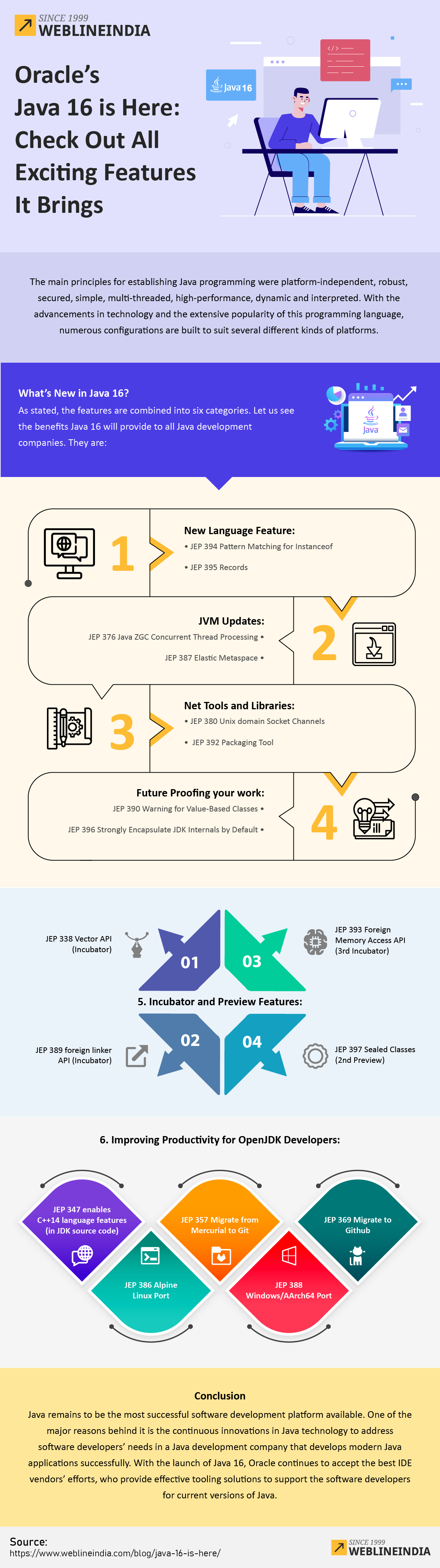
WeblineIndia provides bespoke mobile and web development services and software solutions to small, medium-sized, and large enterprises in USA, UK, Canada, Australia, and New Zealand.

People Ops & Marketing Strategist: Leader with 15+ years of experience in Organizational Capability Building and Marketing Success.
Additionally he also loves blogging and sharing his thoughts to help the community.